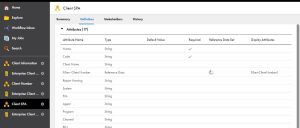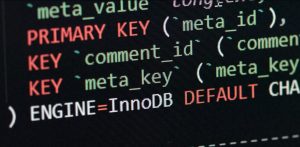Reference Entities are the entities created in RDM and are mostly used as lookups in B360. We have Out-of- the-box reference entities and also, we can create our own Reference Entities.
R360 Reference Entities:

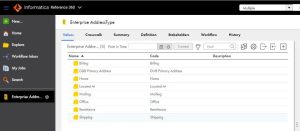
The Address Type Reference Entity is used as Lookup in B360 through Picklist and is accessible in C360 page.
B360 Picklist & C360 Page:
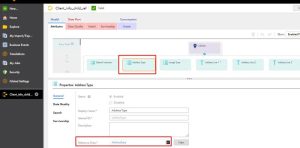
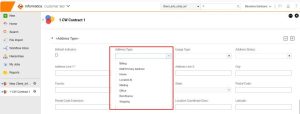
As these are used as lookups in B360, the reference data should be reliable and consistent. In order to maintain data consistency, we need to give role-based security to manage the Reference Entities. Role based Security can be given either to the Users or Group of Users. Each user or Group of Users should have different privileges like Create, View, Update, or Delete.
To achieve this, we have pre-defined roles known as Stakeholder Roles in Reference 360 that provide asset level privileges. We can assign stakeholder roles to the Out-of-the-box or Custom reference Entities, to a single user or to a group of users.
List of Stakeholder Roles:
- Reference 360 Primary Owner: The user or group of users with this role can view, create, update, or delete the Reference entities or Code lists or Code List Values. They can also import or export the entities definition and data.



- Reference 360 Data Steward: The user or group of users with this role can view Reference entities or Code lists Definition. The user with Steward role can create or update the Code list Values. They can also import or export the code list values.

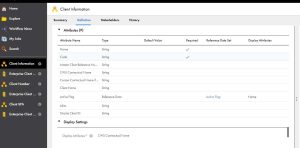
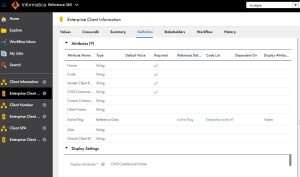

- Reference 360 Business Analyst: The user or group of users with this role can view Reference entities or Code lists Definition or Code List Values. They can only export the code list values.



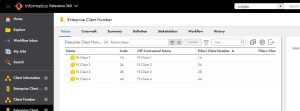
- Reference 360 Stakeholder: The user or group of users with this role can view Reference entities or Code lists Definition. The user with Steward role can create or update the Code list Values. They can export the code list values.